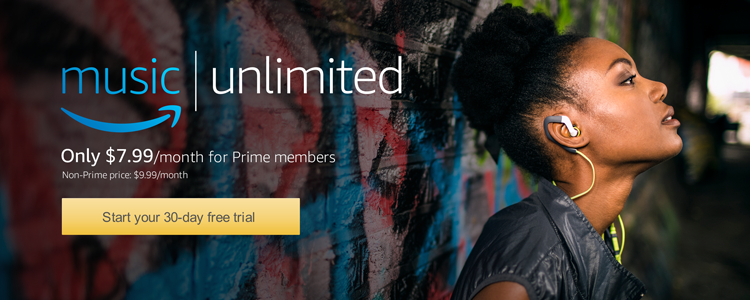There are two types of music streaming services. There is; Internet radio that plays music for you depending on your preference and on- demand that allows you to find and play specific tunes. Examples includes; Spotify, Apple and Amazon. In this article, we shall cover a review of the Amazon Music Unlimited. Let us see why you need to subscribe.
Amazon music Unlimited is a subscription that gives you access to more than 40 million songs and thousands of playlists from personalized stations and Amazon music experts. You are also able to access new songs which are added to the Amazon music unlimited catalog immediately after they are released.
Amazon Music unlimited and Prime music share are almost similar but they have different features.
Amazon Music Unlimited– here you can get more than 40 million songs from Amazon music through a free trial or a paid subscription.
Prime members -can access more than a million albums and songs for free as part of their prime membership.
If you are already a Prime member, you can join the Amazon music unlimited separately at a discounted price. After joining the Amazon music unlimited, you can still access titles included with prime music. You can also find all your saved music titles under My Music.
Differences between Amazon Music Unlimited 30-Day trial, Amazon Music unlimited and Amazon Music unlimited for Echo
Amazon Music Unlimited 30-Day Free Trial
You are eligible for a 30 day free trial of Amazon music unlimited if you are a new subscriber. You will be able to have full access to Amazon music unlimited for 30 days. After that, you will need to pay subscription charges which are renewed monthly.
The supported devices includes;
- iOS devices
- Alexa devices- Amazon Echo Dot and Amazon Echo
- Fire tablets
- Android devices
- Amazon Fire TV devices
- Computers and laptops
- Third party speakers
Streaming options
- Individual Plan- You can use one device at a time
- Family Plan – Allows you to stream using up to six devices per subscription.
Downloading
You can use any compatible device such as tablets iOS, Android, etc.
Amazon Music Unlimited
This is a monthly subscription with discounted monthly charges and an annual renewal option for prime members.
Supported devices
- iOS devices
- Alexa devices- Amazon Echo Dot and Amazon Echo
- Fire tablets
- Android devices
- Amazon Fire TV devices
- Computers and laptops
- Third party speakers
Amazon music unlimited for Amazon Echo
Amazon music unlimited Echo plan is a monthly subscription which can be used on a single Amazon Echo Dot or Amazon Echo device. You can sign up directly using your device. To sign up just say “Alexa sign me up to Amazon Music unlimited” As simple as that.
Supported devices
You can use a single Alexa device
You can only access Amazon music unlimited using the device you used to subscribe. You will be requested to get Amazon music unlimited plan if you use a different device.
Streaming
You should use Amazon Alexa app or your voice to manage playbacks.
How does Amazon Music Unlimited Work?
It is very similar to Spotify and Apple Music as it offers millions of songs you can listen to on ad-free or demand. You can access Amazon music unlimited through the internet and mobile apps. Amazon has even updated their Amazon music app which now supports streaming and has an advanced user interface that focuses on album art.
Amazon is looking forward to integrate with Alexa voice assistant and Echo. Echo owners enjoy a cheaper version of the service and they are able to request songs through their voices. Isn’t this amazing? On top of that, they can stream a specific album, playlist, artist or song. You can access all these through the discounted Echo plan which is limited for only one device.
Where can you get Amazon Music Unlimited?
You can find it in the US, UK, Austria and Germany.
How to Subscribe to Amazon Music Unlimited
- Go to Getting Amazon music unlimited
- Choose to join now or start a free trial option
- Choose your subscription payment method.
- Confirm your subscription details.
How to subscribe via Amazon Music App
You can also join through the Amazon music app using an Android device, Amazon Fire TV, Mac computer, PC or fire tablet. When using the iOS device, just register through the web browser. It is not possible to register through the music app on your iOS device. To get started, just choose to join now, go unlimited or start a free trial then follow the instructions provided.
Discounted price for prime members
For you to join Amazon music unlimited, you don’t require a prime membership, but there are discounted rates and annual renewal option just for prime members.
Prime membership types includes;
- Prime free trial memberships
- Paid prime membership
- Prime student
- Household members.
How to unsubscribe Amazon Music Unlimited
- Go to Amazon music settings
- Check your subscription under Amazon music unlimited
- Choose cancel under subscription details
- Confirm you want to cancel.
You can also unsubscribe from the settings option in Amazon music app for Fire tablets and Android.
You can subscribe again if you would like to rejoin after some time
- You can access millions of songs
- Ad- free listening
- You can access through your phone since there are apps which you can use
- Good integration with Amazon Echo Dot, Echo, and tap.
- It has useful Amazon features.
- There are monthly charges
- Does not feature live radio
Conclusion
Were you aware of this? I’m sure you have learned a lot. Have you? After going through the above Amazon music unlimited review, I’m sure you will agree with me that it is indeed a fantastic feature you should consider. As we have seen, the features are just awesome. The monthly charges are very affordable and you can access through different devices including your Android phone. Subscribe now and remember to recommend Amazon music unlimited to your friends.